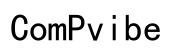Understanding Mouse Polling Rate for Optimal Performance
Introduction
Whether you're a gamer aiming for precision or a professional seeking efficiency, understanding the mouse polling rate can significantly impact your experience. This guide delves into what mouse polling rate is, its importance, and how to optimize it for the best performance possible.

What is Mouse Polling Rate?
The mouse polling rate refers to the frequency at which your mouse reports its position to the computer. Measured in hertz (Hz), a polling rate of 1000Hz means the mouse updates its position 1000 times per second. Higher polling rates provide more frequent updates, leading to smoother and more accurate cursor movements.
For example, common polling rates include 125Hz, 250Hz, 500Hz, and 1000Hz. Typically, gaming mice offer higher polling rates, whereas standard office mice operate at lower frequencies. Understanding this metric is crucial for users who require pinpoint accuracy and rapid response times.
Why Mouse Polling Rate Matters
The significance of the mouse polling rate extends beyond mere cursor movement. For tasks demanding high precision, such as gaming or graphic design, a higher polling rate translates to better performance. A mouse that reports its position more frequently facilitates more accurate tracking, enhancing your overall experience.
Moreover, a high polling rate reduces latency, meaning there's less delay between your physical movement and the on-screen response. This synchronization is vital in environments where split-second decisions matter. For standard computer use, the difference may not be as noticeable, but for competitive gaming, every millisecond counts.
Different Polling Rates and Their Implications
Polling rates can be categorized into four main tiers: 125Hz, 250Hz, 500Hz, and 1000Hz.
- 125Hz (8ms): Suitable for everyday office tasks. You may notice slight lag during intense gaming sessions.
- 250Hz (4ms): A middle ground that offers better performance without overwhelming the system.
- 500Hz (2ms): Ideal for gamers who require smoother and more responsive cursor movements.
- 1000Hz (1ms): Provides the highest level of precision with minimal latency. Preferred by professional gamers and designers.
The choice of polling rate depends on your specific needs. While higher rates contribute to better performance, they can also impose a greater load on your system, especially in older or less powerful computers.

Polling Rate and Gaming Performance
Gaming performance hinges significantly on the mouse polling rate. A higher polling rate ensures that every minute move and click are registered instantaneously, giving you a competitive edge. This responsiveness can mean the difference between victory and defeat, particularly in fast-paced games like first-person shooters or real-time strategy games.
Many gaming mice come with adjustable polling rates, allowing you to configure the mouse according to the demands of individual games. Testing different settings can help you find the optimal balance between performance and system load, fine-tuning your setup for the best possible gaming experience.
How to Check Your Mouse Polling Rate
Checking your mouse polling rate is a straightforward process. You can use online tools or dedicated software provided by mouse manufacturers to determine the current polling rate of your device. Here's a simple method:
- Visit a website that offers polling rate tests.
- Follow the on-screen instructions, typically involving moving your mouse in a specific pattern.
- The tool will calculate and display your mouse's polling rate.
Alternatively, software like Mouse Rate Checker can provide detailed insights, including real-time polling rate data, helping you make informed adjustments if necessary.
Adjusting Your Mouse Polling Rate
Adjusting the mouse polling rate is often facilitated by the mouse's software. Here's a step-by-step guide:
- Open the mouse software provided by the manufacturer.
- Navigate to the settings or performance tab.
- Locate the polling rate section.
- Select the desired polling rate from available options (e.g., 125Hz, 250Hz, 500Hz, 1000Hz).
- Save the settings and test the mouse performance.
If your mouse doesn't come with dedicated software, some operating systems offer built-in utilities to manage device settings. Refer to the user manual for specific instructions tailored to your device.

Common Misconceptions About Mouse Polling Rate
Several misconceptions surround the mouse polling rate. Here, we debunk the most prevalent myths:
- Higher is always better: While higher polling rates improve accuracy and responsiveness, the system's capability to handle the increased data load is crucial. Overestimating your system's performance can lead to inefficiencies.
- All mice support 1000Hz: Not all mice are designed to handle higher polling rates. Office or budget mice typically max out at 125Hz.
- Polling rate and DPI are the same: Polling rate measures the frequency of updates, whereas DPI (dots per inch) quantifies sensitivity. Both are important but distinctly different metrics.
Understanding these nuances ensures you make informed choices rather than falling for common pitfalls.
Conclusion
The mouse polling rate is an often-overlooked aspect that significantly impacts your computing experience, particularly for gaming and high-precision activities. By understanding and optimizing your mouse's polling rate, you can achieve smoother, more responsive performance tailored to your needs.
Frequently Asked Questions
What is the ideal mouse polling rate for gaming?
For gaming, a polling rate of 500Hz or 1000Hz is ideal. These rates provide the responsiveness and accuracy needed for competitive play, ensuring minimal lag and precise control.
How does mouse polling rate affect system performance?
Higher polling rates increase the data sent between the mouse and computer, requiring more processing power. While modern systems handle this well, older systems might struggle with higher rates, leading to potential performance issues.
Can all mice adjust their polling rate settings?
Not all mice have adjustable polling rates. Typically, gaming mice and high-end devices offer this feature, while standard office mice are fixed at lower rates, such as 125Hz. Always check the specifications of your mouse to determine its capabilities.