NENCHIN Mini Desktop Computer with 32GB RAM, 13th Gen Intel i5-1340P CPU, 512GB SSD, WiFi-6 & VESA Mount, Ideal for Business and Home Office
- Operating System Windows 11 Pro
- CPU Model Intel Core i5
- CPU Speed 4.6 GHz
- Graphics Card Description Integrated
- Graphics Coprocessor Intel Iris Xe Graphics
- Memory Storage Capacity 512 GB
- Memory Slots Available 2
- Specific Uses For Product
- Personal computer design type Mini PC
Experience lightning-fast performance with the Intel NUC 13 Pro mini PC, featuring the latest 13th Gen Intel Core i5-1340P Twelve-Core CPU, hitting speeds up to 4.6GHz. This advanced hybrid architecture, with 4 Performance-cores and 8 Efficient-cores, makes tasks like browsing, emailing, and professional photo editing smooth and effortless—delivering a desktop-like user experience in a compact form.
Despite its small size, the Intel NUC 13 Pro packs a punch inside. Equipped with 16GB of high-speed DDR4 RAM and a 512GB M.2 SSD, this mini PC ensures your system is speedy and responsive, perfect for multitasking and handling big graphic files. Need more storage? You can easily add a 2.5" SSD to expand your memory trove.
This tiny powerhouse measures just 4.6 x 4.4 x 2.1 inches, making it a perfect fit for crowded workstations or behind your TV for expansive entertainment options. With Intel Iris Xe Graphics supporting up to four displays, including 8K@60Hz and 4K@120Hz, your visuals will be stunning and vibrant. Enhanced connectivity features like WiFi 6E, Bluetooth 5.3, and a 2.5Gbps Ethernet port ensure you're always connected and ready for both work and play. The built-in fan cooling system ensures peak performance without overheating—welcome to a future of powerful, compact computing.
Discover the power and compact elegance of the Intel NUC 13 Pro Mini Desktop Computer by NENCHIN, a perfect solution for business, office, or home use.
Features:
- Advanced Performance: Equipped with the latest 13th Gen Intel Core i5-1340P Twelve-Core CPU, clocking up to 4.6 GHz. Easily handles tasks like internet browsing, email, document editing, and even professional uses like photo editing, delivering desktop-like performance.
- High-Speed Memory & Storage: Comes with 16GB DDR4 RAM for a responsive and speedy system. The built-in 512GB M.2 SSD ensures quick access and ample storage for your files. Additionally, you can expand storage with an optional 2.5" SSD.
- Compact and Versatile: Measuring just 4.6 x 4.4 x 2.1 inches, it fits seamlessly into cramped workspaces or small areas. Mount it behind a monitor using VESA for a clutter-free setup, turning your monitor into an "All-in-One" unit.
- Stunning Visuals: Features Intel Iris Xe Graphics supporting 8K@60Hz and 4K@120Hz displays. Connect up to four monitors via dual HDMI 2.1 and Thunderbolt 4 ports for an enhanced, vibrant viewing experience.
- Robust Connectivity: Includes a 2.5Gbps Intel i226 Ethernet port, WiFi 6E, and Bluetooth 5.3 for smooth, high-speed internet and device connections. Compatible with a wide range of peripherals, from servers to projectors.
Transform your workspace with the Intel NUC 13 Pro, blending powerful performance in a compact design.
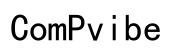




Customer Insights
Offers a high-quality computing experience at a reasonable price.
The small form factor makes it an efficient use of space.
Runs Windows 11 Pro reliably and stably, making it suitable for business and home use.
Improved monitor support and connectivity options, including the ability to attach an external GPU via USB-C Thunderbolt port.
Storage and RAM can be upgraded, which adds future-proofing.
Operates quietly, ideal for office and home environments.
Primarily suitable for everyday office work and light processing tasks, may not handle very demanding applications well.
Some users might prefer a larger form factor for better airflow and potentially improved performance under heavy loads.
Requires external peripherals, which can add to overall cost.
Though an external GPU can be connected, it may not match the performance of dedicated gaming PCs.
May require some tech-savvy for initial setup and configuration, which could be a challenge for non-technical users.
Built-in graphics might not be sufficient for high-end graphical applications without an external GPU.