plustek Large Format Flatbed Scanner OS 1180 with 1200 DPI Resolution and One-Touch Button, Ideal for Blueprints and Documents in Libraries, Schools, and Sohos
- Connectivity Technology USB
- Color gray
- Item Weight 9.52 Pounds
- Product Dimensions 16.02"D x 23.18"W x 2.67"H
- Scanner Type Document
- Max Input Sheet Capacity 1
- Sheet Size A3
- Dual-sided printing No
- Hardware Interface USB 2.0
Experience the convenience of large-format scanning with our premium scanner, capable of handling up to 11.7"x 17" (297 x 431.8 mm) sizes with ease. Perfect for digitizing tabloid or A3-size papers, it's designed to make your life simpler and more efficient.
No more waiting around—our LED light source ensures you can start scanning immediately while saving energy. Enjoy hassle-free operation with a pre-set one-touch button that streamlines your scanning tasks.
Equipped with a powerful software bundle, including enhanced OCR accuracy through ABBYY, and DocAction for seamless file sharing, our scanner offers superior performance. With 48-bit color and 16-bit grayscale modes, it’s perfect for scanning art, documents, and more. Scanner to summit!
Experience efficient and seamless large-format scanning with the plustek Large Format Flatbed Scanner OS 1180. Designed for those who need to digitize blueprints, documents, and more, this scanner is ideal for libraries, schools, and small offices.
Features:
Maximum Scan Size: Enjoy scanning large documents up to A3 and Tabloid sizes (11.7" x 17" or 297 x 431.8 mm), making it perfect for architects, engineers, and graphic designers. Quick Start: Thanks to the LED light source, say goodbye to warm-up times. Start scanning instantly and save on energy. Ease of Use: Featuring pre-set function One-Touch Buttons, streamline your scanning process for quick and hassle-free operation. Advanced Software: Includes ABBYY for enhanced OCR accuracy and DocAction for easy file sharing, ensuring your digital documents are clear, organized, and accessible. Versatile Scan Modes: Offers 48-bit color and 16-bit grayscale scanning for a variety of needs, from detailed artwork to vital documents.
Specifications:
Brand: plustek Connectivity Technology: USB Color: Gray Item Weight: 9.52 Pounds Dimensions: 16.02”D x 23.18”W x 2.67”H Scanner Type: Document Max Input Sheet Capacity: 1 Sheet Size: A3 Dual-Sided Printing: No Hardware Interface: USB 2.0
Optimize your document handling with the plustek OS 1180. Maximize efficiency and quality for all your large format scanning needs, from intricate blueprints to critical documents.
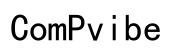




Customer Insights
Can scan large documents including A3, tabloid, and legal-size papers easily.
Despite its large footprint, it's light and can be easily stored away.
Mostly plug and play, especially on Mac systems; no extensive setup required.
Offers up to 1200 DPI scan resolution.
Performs well for scanning printed documents and blueprints.
Scanning speed is fairly quick.
Operates quietly during scans.
Much less expensive compared to other large-format scanners.
For most users, the color accuracy meets their needs.
Many users have reported satisfaction with the overall performance and technical support provided.
Users have remarked on its dated 1990s beige color.
Issues with longevity as multiple users reported the scanner failing after a short period.
Significant problems reported with color accuracy and distortion of images.
Not recommended for artists due to poor color matching and image quality.
Software doesn't allow detailed adjustments that smaller or more advanced scanners offer.
Users have reported necessity for frequent recalibration and restarts.
Takes up significant workspace due to its large dimensions.
The software can be initially confusing, and required manual workaround for some features.
Multiple users experienced technical problems requiring significant troubleshooting or replacement.
Scans often need extensive post-processing for color correction and quality improvement.