Makeblock Bluetooth Adapter for PC or Laptop with High Transmission Efficiency and Low Latency, Compact Size, and Easy Portability for Seamless Wireless Programming
- Hardware Interface Bluetooth, USB, Bluetooth 4.0, USB 2.0
- Compatible Devices Laptop, Desktop
- Data Link Protocol USB
- Data Transfer Rate 3 Megabits Per Second
- Item Weight 0.32 Ounces
- Global Trade Identification Number 06928819507630
- Manufacturer Makeblock
Discover the convenience of the Makeblock Bluetooth Adapter for PC and laptops, designed to seamlessly pair with mBot, Codey Rocky, Ranger, Ultimate, and Starter devices. Enhance your wireless programming experience effortlessly.
Features:
Data Connectivity: Supports Bluetooth 4.0 and USB 2.0 interfaces for robust data transfer up to 3 Megabits Per Second. Compatibility: Ideal for laptops and desktops, ensuring you can connect wherever you work or play. Plug-and-Play: With a simple USB interface, achieve Bluetooth wireless programming instantly without the need for cables. Efficient and Reliable: Offers high transmission efficiency and low latency, ensuring fast and stable data communication. Portability: Compact and lightweight (0.32 ounces), it's easy to carry, making it perfect for on-the-go productivity. Improved Technology: Enhanced mature technology provides a more stable signal, reducing the risk of disconnection during crucial tasks.
Simplify your programming tasks and free yourself from cumbersome cables with the Makeblock Bluetooth Adapter. It's the smart choice for efficient, stable, and portable wireless connectivity.
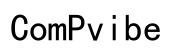




Customer Insights
Specifically designed for seamless compatibility with Makeblock mBot, Codey Rocky, Ranger, Ultimate, and Starter robots.
Simple plug-and-play setup with no Bluetooth configuration or driver reconfiguration needed.
Functions effectively with both Scratch-Mode and Upload-Mode, allowing for greater flexibility.
Offers a more stable and quicker connection compared to generic Bluetooth adapters.
Acts as a wireless cable, providing the same capabilities as a USB connection.
Received positive feedback across different languages, indicating broad user satisfaction.
Some users noted that the device must be extremely close (within 6 inches) to work effectively.
Problems reported with Windows 11 and specific versions of mBot software.
Can interfere with other devices if not removed after use.
Initial troubles without reading instructions; potentially confusing without proper guidance.
Successful setup often requires thorough reading of manuals and additional online resources.
Does not work reliably with all versions of mBlock and requires certain configurations.