TECKNET Wireless Bluetooth Mouse for Laptop with 6 DPI Levels and USB Receiver, Portable Medium Size and Ergonomic Design. Ideal for Professionals and Students
- Color Black
- Connectivity Technology Bluetooth, 2.4G Hz USB Wireless
- Special Feature
- Movement Detection Technology Optical
Discover the ultimate in productivity with our 3-Mode Bluetooth Wireless Mouse! Designed for seamless transitions between devices, this versatile mouse features three connection modes: BT5.0, BT3.0, and 2.4GHz. Effortlessly switch from your desktop to laptop, tablet, or MacBook with just a click. Whether you're using Windows, Android, or Mac OS, our mouse adapts to your needs, providing both Bluetooth and USB connectivity options. Plus, with dual device support, you can stay connected on multiple devices without constant re-pairing.
Say goodbye to complex setups with our easy connection steps. Simply insert the battery, select your preferred mode, and connect—it's that easy! Customize your experience with six adjustable DPI levels, ranging from 800 to 4000, ensuring precise tracking on most surfaces. Featuring an ergonomic design and a 10-million click lifespan, this medium-sized mouse offers comfort and durability for long-term use. Enjoy smart auto-sleep mode for battery life up to 18 months, and navigate effortlessly with convenient Back/Forward buttons. Compatible with Windows, Mac OS, Linux, Android, and iOS, our mouse is your perfect companion for work and play.
Discover the versatility of the TECKNET Bluetooth Mouse, designed for efficiency and convenience. This 2-in-1 wireless mouse allows seamless switching between devices, offering both Bluetooth (BT 5.0/3.0) and 2.4GHz USB connectivity. Ideal for laptops, desktops, tablets, and MacBooks, it caters to any working environment.
Features:
- Connectivity Options: Easily switch between two devices using Bluetooth or USB modes. Perfect for moving from a desktop to a laptop or tablet without the hassle of re-pairing.
- Compatibility: Bluetooth mode supports Windows, Android, and Mac OS. The 2.4GHz USB mode is compatible with any device featuring a USB-A port.
- Simple Setup: Quickly connect by toggling the switch and pressing any button; for Bluetooth, hold the pairing button for 3 seconds, then connect via your device’s Bluetooth settings.
- Multi-Device Support: Connect two devices simultaneously and switch between them with just a click.
- Adjustable DPI Levels: Choose from six DPI levels—800, 1200, 1600, 2400, 3200, 4000—to suit different tasks and preferences. No drivers needed; simply plug and play.
- Ergonomic Design: Features an ergonomic profile for comfortable use and durable construction tested for over 10 million clicks. Its medium size makes it convenient to carry.
- Smart Features: Includes smart auto-sleep mode for extended battery life and back/forward buttons for easy navigation through documents and web pages.
Enhance your productivity with the TECKNET Bluetooth Mouse, the reliable and versatile choice for multiple device management.
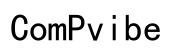




Customer Insights
Offers dual connectivity modes (Bluetooth and USB) for flexibility.
Comfortable to hold, reduces wrist/hand soreness.
Some users report it lasts nearly three years with minimal battery changes.
Pairs quickly and easily with devices.
Lightweight and portable, excellent for daily use.
Common complaints about unstable Bluetooth connection.
Users report the batteries deplete very quickly.
Mouse can be overly sensitive or jumpy.
Side button can be problematic for left-handed users.
Needs to be turned off manually to preserve battery life.