ASUS ZenScreen 15.6" FHD USB-C Portable Monitor with Eye Care and Smart Case for Mobile Professionals and Laptop Users, Perfect for Productivity on the Go
- Screen Size 15.6 Inches
- Resolution FHD 1080p
- Aspect Ratio 16:9
- Screen Surface Description Glossy
Experience the ultimate in portability and performance with our 15.6” FHD IPS USB Type-C portable monitor. Perfect for professionals on the go, this sleek and lightweight monitor—just 1.7 pounds and 0.3 inches thick—seamlessly pairs with ASUS laptops. It offers a hybrid signal solution for effortless compatibility with both USB Type-C and Type-A sources.
Enjoy versatile viewing with the smart cover and pen hole, allowing both landscape and portrait orientations with auto-rotation. Plus, with ASUS Eye Care technology and TUV Rheinland-certified flicker-free backlighting, you can work longer with minimal eye strain. Effortlessly adjust advanced display settings with the intuitive ASUS DisplayWidget. Elevate your mobile workspace today!
Enhance your productivity and reduce eye strain with the ASUS ZenScreen 15.6” 1080P Portable USB Monitor (MB16AC). Specifically designed for ease of use with laptops, this monitor allows you to expand your workspace without compromising on quality.
Features:
-
Screen Quality: Enjoy crystal-clear visuals with a Full HD (1920 x 1080) resolution on a 15.6-inch glossy screen. The In-Plane Switching (IPS) technology ensures consistent colors and wide viewing angles.
-
Portability: Weighing in at only 1.7 pounds and measuring just 0.3 inches in thickness, this ultra-portable monitor is perfect for on-the-go professionals.
-
Connectivity: The hybrid signal solution is compatible with both USB Type-C and Type-A sources (DisplayLink driver required for Type-A), making it versatile for various devices.
-
Eye Comfort: ASUS Eye Care technology with TUV Rheinland-certified flicker-free backlighting and a blue light filter works to reduce eye fatigue during long hours of screen time.
-
Versatile Use: The smart cover and smart pen hole allow for effortless switching between landscape and portrait orientations with auto rotation. The intuitive ASUS DisplayWidget makes navigating advanced display settings a breeze.
Optimize your mobile workspace and maintain visual comfort with the ASUS ZenScreen Portable USB Monitor.
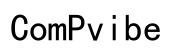




Customer Insights
Increases productivity, especially for those working in tech or office environments.
Easy to move between rooms or during road trips.
Offers crisp and vibrant visuals with Full HD and IPS panel ensuring excellent color accuracy and wide viewing angles.
Plug-and-play functionality; straightforward installation for computer novices.
Convenient for modern laptops and compatible with most new devices.
Reduces eye strain and facilitates work in diverse lighting conditions.
Ideal for remote work or travel needs, making it easier to adjust to various work setups.
Beneficial for those with visual impairments, improving overall work comfort.
Works well with both MacBook and Dell laptops.
Sturdy handle and design conducive to frequent relocation, enhancing usability across different settings.
Included USB-C cord is less than 2 feet, deemed impractical for many use cases.
Several reports of the device failing within a short period (35 days to one week of use).
Magnet stand has limited angles and bad glare, making it difficult to use.
Requires DisplayLink driver, which isn’t available for iPad, limiting its usability.
Recurring problems with “stuck pixels” and white spots, indicating potential quality control issues.
Multiple instances of the monitor displaying 'NO SIGNAL' despite troubleshooting efforts.
Issues with screen bending despite minimal handling.
Only works with supplied pen and also suffers from bad glare.
Reports of the product ceasing to function shortly after the return period ends.
Experiences of products breaking down quickly, leading to frustrations and decreased brand confidence.