ASUS 14" Full HD Portable Touchscreen Monitor with 10-Point Multitouch and 100% sRGB, Perfect for Artists and Designers, USB-C and Micro HDMI Connectivity
- Screen Size 14 Inches
- Resolution FHD 1080p
- Aspect Ratio 16:9
- Screen Surface Description Flat
Experience seamless clarity with our 14-inch Full HD IPS anti-glare display, featuring a capacitive 10-point multitouch screen. Perfect for personal use, this screen boasts a 16:9 aspect ratio and a 178° wide viewing angle, ensuring vibrant visuals from any position. With a brightness of 300cd/㎡, get ready for a stunning display every time.
Enjoy true-to-life colors with 100% sRGB and Rec. 709 color gamut, Calman Verified with factory pre-calibrated Delta E < 2 for exceptional accuracy. The user-friendly interface, complete with an intuitive ASUS Dial, metal kickstand, and tripod socket, makes every interaction effortless.
Stay connected with versatile I/O ports, including two USB Type-C ports (DP Alt Mode) and one Micro HDMI. Plus, ASUS Eye Care technology with TÜV Rheinland-certified Flicker-free and Low Blue Light ensures you have a comfortable viewing experience every day.
Discover the versatility of the ASUS ProArt Display 14” 1080P Portable Touchscreen Monitor (PA148CTV). Designed for professionals and creatives, this monitor ensures you have the highest level of accuracy and convenience on the go.
Features:
- Display Quality: Full HD 1080p resolution on a 14-inch IPS anti-glare screen, delivering crisp visuals and a wide 178° viewing angle.
- Touchscreen: Capacitive 10-point multitouch capability for intuitive interaction and productivity.
- Color Accuracy: 100% sRGB and 100% Rec. 709 color gamut, along with Calman Verified factory calibration (Delta E < 2), ensures exceptional color precision for design and photo editing tasks.
- User-friendly Design: Includes intuitive OSD control via ASUS Dial, a durable metal kickstand, and a tripod socket for versatile setup options.
- Connectivity: Equipped with two USB Type-C ports (DP Alt mode) and one Micro HDMI port, making it easy to connect to a variety of devices.
- Eye Care: TÜV Rheinland-certified Flicker-free and Low Blue Light technologies reduce eye strain during extended use.
Ideal for professionals needing high color accuracy and versatile setup options, the ASUS ProArt Display 14” Portable Monitor enhances your workflow, whether you're at home, in the studio, or on the move.
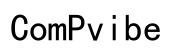




Customer Insights
The monitor boasts excellent color accuracy, making it suitable for design work.
Compact size and flat packing make it easy to carry in a small backpack.
The built-in kickstand is robust and adjustable.
Includes modes like Darkroom, Reading, sRGB, and Rec 709, making it versatile for various tasks.
Responsive touch features enhance productivity, especially useful for tasks that benefit from touch input.
Comes with a travel sleeve, making it ideal for working on the go.
High-quality build materials make it feel premium and durable.
Works instantly with Windows 11 and includes necessary cables and adapters for easy setup.
Supports USB-C and Micro HDMI, providing flexibility in connection options.
Acts as a great secondary screen for increasing productivity with less head movement.
No driver support for Mac OS, touch functionality, and other features do not work.
Some users reported HDMI output failures after limited use.
Complaints about the screen being dim and text appearing slightly blurry on some setups.
Reports of the connection sound ("ding") repeatedly going off, indicating potential hardware issues.
Several users experienced non-functional touchscreens.
Subpar image clarity can be problematic for tasks requiring sharp visuals.
Higher cost compared to similar products from lesser-known brands.
Problems related to the monitor not powering up after initial use.
Instances where users received malfunctioning or previously returned units.
Poor sound quality from built-in speakers, common in portable monitors.