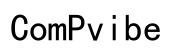Should You Shut Down Your Computer While Leaving It On? A Comprehensive Guide
Introduction
Have you ever wondered whether you should shut down your computer or leave it on when not in use? This question is more relevant than ever as computers have become an integral part of our daily lives. Deciding whether to shut down or keep your computer running can impact its longevity, performance, and your electricity bill. In this comprehensive guide, we'll explore the advantages and drawbacks of both options, so you can make an informed decision.

Understanding Computer Power States
Computers operate in different power states, each offering unique benefits and drawbacks. These include:
- Active State: The computer is fully powered on, and all components are running. This state is ideal for when you're actively using the machine.
- Sleep Mode: The computer enters a low-power state, preserving your session for quick resumption. Energy consumption is significantly reduced.
- Hibernate Mode: The content of your RAM is saved to the hard drive, allowing the computer to completely power down. When rebooted, the system resumes from where you left off.
- Shutdown: All components are powered off, meaning zero energy consumption. However, it requires a complete reboot to resume usage.
Understanding these states can help you gauge the best approach for managing your computer’s power.

Advantages of Shutting Down Your Computer
Turning off your computer offers several benefits that can contribute to the overall health and longevity of your machine:
- Energy Savings: Shutting down stops all power consumption, making it an eco-friendly option.
- Extended Hardware Life: Regular shutdowns can help prolong the lifespan of internal components by preventing overheating and wear and tear.
- System Refresh: A fresh boot can clear the memory cache and close unnecessary background applications, leading to improved performance.
- Security: Shutting down reduces the risk of unauthorized access and cyberattacks, making it a safer option when not using the device for extended periods.
Although shutting down provides these benefits, it’s also important to consider if they're necessary for your usage pattern.

Drawbacks of Shutting Down Regularly
Despite its advantages, shutting down your computer frequently has its downsides:
- Time-Consuming: Booting up a computer from a powered-off state takes longer than resuming from sleep or hibernate mode.
- Wear and Tear: Frequent power cycling can cause wear on electrical components, potentially reducing their lifespan.
- Interrupted Workflow: Shutting down requires you to close all applications and save your work, which might not be ideal if you have ongoing projects.
- Power Usage on Boot: Starting up a computer can use more power temporarily than leaving it in sleep mode might over the same period.
Weighing these drawbacks is essential for those who frequently multitask or need quick access to their systems.
The Case for Leaving Your Computer On
Keeping your computer on or in a low-power state like sleep mode can offer its own set of benefits:
- Immediate Access: Your machine is instantly available, allowing you to resume your activities without delay.
- Background Processes: Tasks like software updates, backups, and virus scans can run without interruption, keeping your system optimized.
- Reduced Wear: Minimizing the number of power cycles can actually prolong the life of components like the hard drive.
- Convenience: If your workflow involves frequent usage or remote access, keeping the computer on is far more convenient.
If you find these advantages align with your needs, leaving your computer on might be the better option.
Alternative Solutions and Best Practices
Sometimes, a middle ground can offer the best of both worlds. Here are some alternative solutions and best practices:
- Opt for Sleep Mode: Use sleep mode for short breaks and your computer will maintain its state with minimal power consumption.
- Use Hibernate Mode: Hibernate is ideal for longer breaks as it saves your current session with no power usage.
- Scheduled Shutdown: Set your computer to shut down automatically during periods when you know it won’t be used.
- Regular Maintenance: Perform regular system maintenance like updates and virus scans during off hours.
Implementing these strategies can help balance convenience and efficiency.
Conclusion
Choosing whether to shut down your computer or leave it on involves considering various factors including your usage habits, energy concerns, and the specific needs of your machine. Both methods have their pros and cons, and understanding these can help you make the best decision for your circumstances.
Frequently Asked Questions
Does shutting down your computer damage it?
No, shutting down your computer does not generally damage it. In fact, it can help extend the life of some components by preventing overheating.
What are the best times to shut down or leave a computer on?
Shut down your computer if you won't be using it for extended periods. Leave it on or in sleep mode during short breaks or if you require quick access.
How often should you restart your computer for optimal performance?
Restarting once a week can help clear the memory and refresh system performance, ensuring smoother operation.