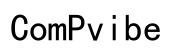Essential Programs to Expect When Renting a Computer in 2024 and Beyond
Introduction
Renting a computer can be an excellent solution for temporary needs, avoiding the long-term commitment and high upfront costs associated with purchasing one. However, understanding what programs you can expect on a rented device is crucial to ensure productivity, security, and smooth operation. This guide delves into the essential software packages typically included, helping you make the most of your rental experience.

Core Operating Systems
Windows OS
Windows OS dominates the computer rental market due to its widespread use and versatility. When renting a computer with Windows OS, you can expect a seamless experience with user-friendly interfaces and vast software compatibility. Standard versions like Windows 10 or Windows 11 may come pre-installed, packed with built-in applications such as Microsoft Edge, Notepad, and the Microsoft Store, providing you with various essential tools from the get-go.
macOS
For creative professionals and loyal Apple users, renting a Mac could be the ideal choice. Macs usually come with the latest macOS version, featuring an ecosystem finely tuned for design, video editing, and music production. Pre-installed software often includes Safari, Mail, and the comprehensive suite of iWork applications (Pages, Numbers, and Keynote), ensuring you can hit the ground running.
Linux
Linux-based systems, though less common in rentals, offer unparalleled customization and security features. Varying distributions such as Ubuntu or Fedora may be available, typically bundled with essential programs like Firefox, LibreOffice, and system utilities. Linux is the go-to choice for those needing a robust, open-source environment, especially in development and IT operations.
Productivity Software
Microsoft Office Suite
Microsoft Office Suite is a staple in any productivity-focused environment. When renting a computer, it's popular to have access to Word, Excel, PowerPoint, and Outlook. These applications support document creation, data analysis, presentations, and communication with ease. Integration with OneDrive may also be configured, allowing for efficient file sharing and storage.
Google Workspace
Google Workspace offers cloud-based productivity solutions unbeatable for collaboration. With applications like Google Docs, Sheets, Slides, and Gmail often pre-installed or easily accessible through browsers, Google Workspace ensures you're always connected and collaborative, regardless of your location.
Essential Productivity Tools
Besides the heavyweights, several other essential productivity tools may come pre-installed. Note-taking apps like Evernote, project management tools like Trello or Asana, and communication platforms like Slack are becoming standard inclusions, providing a well-rounded productivity package.
Security and Antivirus Programs
Popular Antivirus Software
Security is paramount, especially when using a rented machine. Popular antivirus programs such as Norton, McAfee, or Avast are typically pre-installed, offering real-time protection against malware, spyware, and other cyber threats. These programs frequently update to counteract the latest security vulnerabilities.
Data Encryption Solutions
For those dealing with sensitive information, data encryption tools like BitLocker (for Windows) or FileVault (for macOS) can be expected. These solutions provide an extra layer of security, ensuring your data remains encrypted and protected from unauthorized access.
Firewall Configurations
Effective network security in a rented computer comes with robust firewall configurations. Systems often come with pre-configured firewalls that can block malicious traffic while allowing legitimate connections. This setup reduces the risks of network-based attacks, maintaining a secure environment.
Internet Browsers and Connectivity Tools
Common Browsers (Chrome, Firefox, Safari)
Internet browsers are essential for daily operations. Most rented computers will come with Google Chrome, Mozilla Firefox, or Safari pre-installed. These browsers offer fast, secure, and customizable browsing experiences. Extensions and add-ons further enhance their capabilities, providing tools for productivity, security, and entertainment.
Virtual Private Network (VPN) Software
Accessing sensitive or corporate information over public networks necessitates the use of VPN software. Popular options like NordVPN, ExpressVPN, or CyberGhost are commonly included, ensuring your internet connections are encrypted and your privacy preserved.

Multimedia and Creative Software
Adobe Creative Cloud Suite
Renting a computer geared towards creative tasks? Expect to find Adobe Creative Cloud Suite pre-installed, featuring essential tools like Photoshop, Illustrator, and Premiere Pro. These applications support robust editing and creative projects, from graphic design to video production.
Media Players (VLC, Windows Media Player)
Multimedia playback is a critical functionality. Common media players such as VLC and Windows Media Player often come pre-installed. VLC supports numerous audio and video formats, making it a versatile choice for media consumption.
Basic Photo and Video Editing Tools
For those who don’t need the full suite of Adobe tools, basic editing software like Photos (on Windows) or iMovie (on macOS) may be included. These tools provide sufficient capabilities for simple photo and video edits without requiring specialized software.

Communication and Conferencing Tools
Video Conferencing Apps (Zoom, Microsoft Teams, Skype)
Video conferencing has become essential in today's work environment. Standard conferencing tools like Zoom, Microsoft Teams, and Skype are typically available on rented computers, facilitating meetings and collaboration regardless of physical location.
Email Clients (Outlook, Thunderbird)
Dedicated email clients like Microsoft Outlook or Mozilla Thunderbird generally come pre-installed, providing robust tools for managing emails, calendars, and contacts efficiently. These clients support various email services, ensuring seamless communication.
Messaging Apps
Messaging apps such as Slack, WhatsApp Desktop, or Microsoft Teams Chat often come pre-installed, enabling efficient and real-time communication within teams or with clients.
Additional Utility Software
File Compression Tools (WinRAR, 7zip)
Handling large files becomes easier with compression tools often available on rented computers. Programs like WinRAR and 7zip facilitate file compression and extraction, optimizing storage space and simplifying file sharing.
System Cleanup and Maintenance Tools
System performance is optimized with cleanup and maintenance tools like CCleaner or built-in utilities (e.g., Disk Cleanup for Windows). These programs help remove redundant files, manage startup applications, and perform routine maintenance tasks.
Backup and Recovery Solutions
Data safety is ensured with backup and recovery solutions. Software like Acronis True Image or built-in utilities (e.g., Time Machine for macOS) allow for creating secure backups and recovering data in case of system failure.
Conclusion
When renting a computer, understanding the essential programs included helps maximize productivity and security. Knowing what to expect—from operating systems and productivity tools to security software and communication applications—ensures you're well-equipped for any task. Always verify with your rental provider to tailor the setup to your specific needs.
Frequently Asked Questions
What specific software should I request when renting a computer?
Request software relevant to your needs, such as Microsoft Office for productivity, Adobe Creative Cloud for design tasks, or specific security programs for data protection.
How can I ensure the security of a rented computer?
Ensure your rented computer includes up-to-date antivirus software, encryption tools, and firewall configurations. Additionally, consider using VPNs for secure internet connections.
Can I install my own software on a rented computer?
Most rental providers allow you to install your own software, but it's advisable to confirm with the provider to understand any restrictions or guidelines they may have.