BroHonor Bluetooth 5.3 USB Adapter for PC with EDR, Compact and Efficient Design, Ideal for Wireless Keyboard, Mouse, Speaker, and Headset Users on Windows 10/11
- Hardware Interface Bluetooth, USB
- Color White
- Compatible Devices Mouse, Desktop, Keyboard, Printer
- Data Link Protocol Bluetooth, USB
- Data Transfer Rate 3 Megabits Per Second
- Manufacturer BroHonor - SHEN ZHEN SHI XIN HUA TIAN TECHNOLOGY CO..LTD
Experience Ultimate Connectivity with Our USB Bluetooth 5.3 Adapter
Enhance your digital life with our cutting-edge USB Bluetooth 5.3 Adapter. Equipped with a Bluetooth 5.3 chip, this adapter promises faster connections, greater interference resistance, and double the transmission efficiency compared to Bluetooth 4.0. Seamlessly pair up to five devices—whether it's a wireless headset, keyboard, mouse, Bluetooth speaker, or printer—and transform your non-Bluetooth gadgets into Bluetooth-enabled wonders.
Benefit from Enhanced Data Rate (EDR) and Bluetooth Low Energy (BLE) Technology, ensuring rapid data transfer while minimizing power consumption. Enjoy a stable, uninterrupted signal with a range of up to 66ft/20m, far superior to older versions.
Forget about complicated installations; our adapter is plug-and-play on Windows 11/10/8.1 and supports earlier Bluetooth versions. Simply disable any built-in Bluetooth before use. Please note this adapter is meant for PC use and is not compatible with PS3/PS4/PS5, Switch, car systems, or TVs. Elevate your connectivity today!
Discover the versatility of the BroHonor Bluetooth 5.3+EDR USB Dongle, tailored for seamless wireless connectivity on your PC. This compact adapter ensures a smooth connection with wireless keyboards, mice, speakers, and headsets, supporting Windows 11, 10, 8.1, and even Windows 7 with driver installation.
Features:
Upgrade USB Bluetooth 5.3 Adapter: Equipped with a Bluetooth 5.3 chip, it offers faster connections, stronger interference resistance, and twice the efficiency of Bluetooth 4.0. Simultaneous Pairing: Connect up to 5 Bluetooth devices at once, turning non-Bluetooth devices into Bluetooth-enabled ones. Compatible with a variety of peripherals including headsets, keyboards, and printers. EDR and BLE Technology: Enhanced Data Rate improves data transfer, while Bluetooth Low Energy minimizes power consumption, maintaining optimal performance. Stable Signal: Reduces signal delay and ensures a dependable connection up to 66ft/20m, eliminating static and interruptions. Windows Plug and Play: Easy setup with no driver needed on Windows 11/10/8.1. Note: Not compatible with PS3, PS4, PS5, Switch, car systems, or TV directly.
Enhance your PC's wireless capabilities and enjoy uninterrupted device connectivity with the BroHonor Bluetooth 5.3 USB Dongle. It's a practical solution for a clutter-free work or gaming experience.
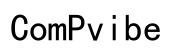




Customer Insights
Several reviewers mentioned the adapter worked immediately upon plugging it in without the need for additional drivers, especially on newer Windows versions.
Users reported consistent and stable connections with various Bluetooth devices after an initial setup.
The adapter successfully connected to a range of devices, including smartphones, stereo receivers, headphones, speakers, and laptops.
Described as easy to install and intuitive to use, particularly appreciated by those who are not tech-savvy.
Supports Windows 11 and even works with Linux without additional drivers, according to some users.
Improved audio quality for users connecting to speakers and other audio devices.
Users found the product to offer good value for the price.
Several users faced difficulties connecting specific devices such as certain mice and headphones, with one reviewer specifically mentioning issues with a Logitech MX Master 3 mouse.
Despite being advertised as plug and play, some users found they needed a driver, which was inconvenient for those without a CD drive.
Issues were reported where the adapter stopped functioning after a few months of use, leading to dissatisfaction regarding longevity.
Some systems identified the device incorrectly (as Bluetooth 5.1 instead of 5.3), leading to perceived performance issues.
A few reviewers noted that the adapter was only able to connect to a limited number of their Bluetooth devices.
Several users were unable to connect the adapter with their mobile phones, which significantly impacted its utility for those applications.
Troubleshooting process can be complex for some users, including steps like uninstalling and reinstalling devices, and entering PIN codes manually.