ABLEWE Aluminum USB 3.0 Switch for 2 Computers Sharing 4 USB Devices, 4.72 inches, with 5Gbps Speed and One-Button Switch. Ideal for Home and Office Use
- Operation Mode manual
- Operating Voltage 5 Volts
- Connector Type Usb
- Terminal Physical
- Item dimensions L x W x H 4.72 x 2.76 x 0.79 inches
- Mounting Type Plug-In Mount
- Actuator Type Push Button
- International Protection Rating IP00
- Number of Positions 2
Effortless Sharing with Aluminum USB 3.0 Switch
Switch seamlessly between two computers with the ABLEWE Aluminum USB 3.0 Switch. This sleek, durable device allows you to share four USB 3.0 peripherals without the constant hassle of plugging and unplugging cables. Its high-quality aluminum shell not only looks great but is also anti-fingerprint and excels in heat dissipation.
Versatile Device Sharing Made Simple
Easily connect a wide range of USB devices such as printers, scanners, mice, keyboards, card readers, flash drives, external hard disks, and webcams. Share your devices across two PCs with just one button. Enjoy blazing-fast 5Gbps data transfer speeds and an intuitive LED light indicator to show the active PC.
Broad Compatibility and Complete Package
Compatible with Windows, Mac OS, Linux, and Chrome OS, this USB switch is perfect for home, office, multimedia teaching, conference rooms, and more. The package includes a USB 3.0 Switch, two USB 3.0 A to A cables (3.93FT each), a micro USB charge cable, and a user manual. Benefit from lifetime technical support and an 18-month warranty. For any issues, just get in touch—we're here to help!
Discover the versatility of the ABLEWE Aluminum USB Switch 3.0 KVM Switch, designed to streamline the sharing of up to 4 USB devices between 2 computers seamlessly.
Features:
Support for Multiple Devices: Share USB peripherals like printers, scanners, mice, keyboards, and more without constantly plugging and unplugging cables. Ideal for home, office, or educational settings.
High-Speed Data Transfer: With a transfer speed of up to 5Gbps, the USB 3.0 switch box is also backward compatible with USB 2.0 and USB 1.1, ensuring fast and reliable data transmission.
Easy Operation: Switch between two computers with a simple push-button, indicated by an LED light to show which PC is active. Manual operation mode ensures easy and reliable use.
Durable Construction: The high-quality aluminum shell provides durability, anti-fingerprint protection, and efficient heat dissipation, ensuring long-lasting performance.
Broad Compatibility: Compatible with Windows (10/8/8.1/7/Vista/XP), Mac OS, Linux, and Chrome OS, this USB KVM switcher fits a wide range of devices with USB 3.0/2.0/1.1 ports.
Package Contents:
- 1x USB 3.0 Switch
- 2x 3.93FT (1.2M) USB 3.0 A to A Cables
- 1x Micro USB Charge Cable
- 1x User Manual
Simplify your workspace with the ABLEWE USB Switch 3.0 KVM Switch and enhance productivity by easily sharing devices between your systems.
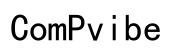




Customer Insights
Allows for rapid switching between devices within 1.5 seconds.
Switching between computers is user-friendly and requires just a button push.
No need to replug devices; one-click operation makes it straightforward.
Capable of handling multiple devices such as keyboard, mouse, speaker, and USB camera.
Features a sturdy aluminum design that adds to its reliability.
Excellent for those who need to switch quickly between work and personal tasks.
Many users experience no issues with device detection and usage.
Described as a game-changer for the price, providing substantial convenience and functionality.
Unable to provide sufficient power, especially when using USB C dongles.
Devices frequently disconnect and reconnect, disrupting workflow.
Reports of the product failing within a few months of use.
Lack of an indicator to show charging status raises usability concerns.
Poor design of the micro-USB port leads to unreliable connections.
Some users experience issues with computers not recognizing the switch.
Generates an unpleasant high-pitched noise when powered.
Instances of the unit ceasing to function unexpectedly during critical tasks.